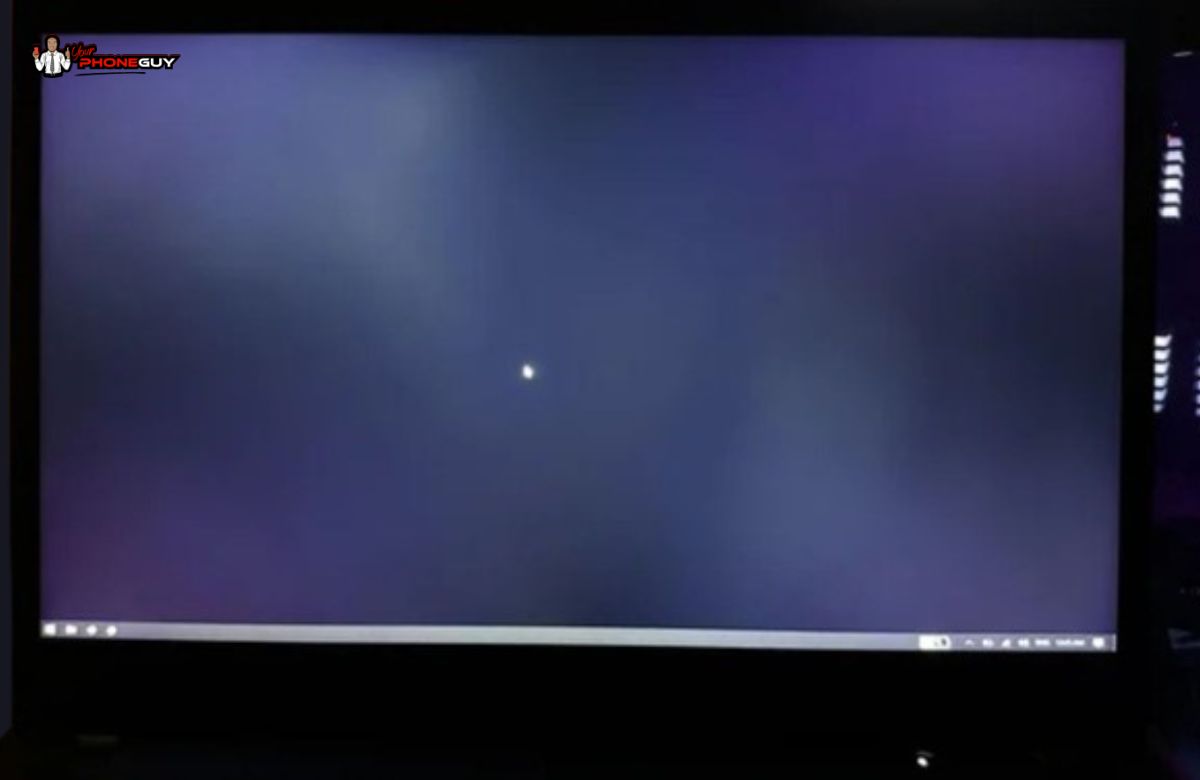The PlayStation 5 (PS5) controller, also known as the DualSense, comes with basic features but has modern amenities such as haptic feedback or triggers that can adapt to the game. However, just as with any device software, complications can occur; among them is the PS button not working.
To fix it, try connecting the controller via a USB cable to the console, turning on the PS5 console when fully charged, using the PS remote play app, and connecting another device such as a PC, a mobile device, or a TV to the PS5 controller. For more detailed assistance, seeking Read More
- Posted on 26th Sep 2024 13:11:11 in General
Are you frustrated because your Logitech keyboard will not turn on even with new batteries? This situation can be frustrating, especially when you have really important tasks or projects to attend to. This article will guide you through the possible causes and solutions to fix the Logitech keyboard not turning on with new batteriesRead More
- Posted on 12th Sep 2024 08:11:18 in General
A virus finding a home in your Chromebook is an alarming situation and should be dealt with accordingly. It is important to recognize the existence of these viruses before you can move on to cleaning them. So, if your Chromebook’s performance has gotten slow, you experience pop-up ads and get redirected to unfamiliar sites, it is possible that a virus has attacked.
There are four steps you can take to clean your Chromebook from viruses. First, use antivirus software and run a scan. Second, remove any browser extensions you do not recognize. Aside from this, uninstall
Read More